





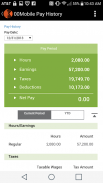




Kronos Mobile

Beschreibung von Kronos Mobile
Getting Started: Kronos® Workforce Mobile™ is intended for users of Kronos® Workforce Central®. If you have any questions on using this mobile app, please contact your IT team or Kronos Workforce Central system administrator for details.
What does Kronos Workforce Mobile do? Be more productive – whenever, wherever. Our mobile app makes it easier for managers and employees to securely complete simple workforce management tasks and view HR information in Workforce Central. Focus on the things that really matter in your organization. Offline or can’t connect to data? Kronos Workforce Mobile will save your punches until you’re able to reconnect again and upload them to Workforce Central when available. Here are some of the cool features that Kronos Mobile allows managers and employees to do:
Managers Features:
• Resolve employee exceptions as they happen
• Quickly approve employee timecards
• Ensure your stores or job sites are fully staffed
• Allow your employees to recharge by responding to time off requests
Employees Features:
• Easily punch in and out in just two taps
• Quickly check your schedule to see when you’re working next
• Take some time off after checking your time off balances
• View your benefits and pay information
Please contact us with any additional comments or concerns at WorkforceMobile@Kronos.com.
New to Kronos Mobile? Visit our Mobile Resources: https://community.kronos.com/s/wfc-mobile. Check out the Demo function when you download the app to play around and get to know Kronos Workforce Mobile.
Kronos values your privacy and does not collect personal information. For more details on our privacy policy, please visit https://www.kronos.com/privacy-policy.
NOTE: This application supports Android version 5.1 and later.
Erste Schritte: Kronos® Workforce Mobile ™ ist für Benutzer von Kronos® Workforce Central® gedacht. Wenn Sie Fragen zur Verwendung dieser mobilen App haben, wenden Sie sich bitte an Ihr IT-Team oder den Kronos Workforce Central-Systemadministrator.
Was macht Kronos Workforce Mobile? Seien Sie produktiver - wann und wo immer. Unsere mobile App erleichtert es Führungskräften und Mitarbeitern, sichere Workforce-Management-Aufgaben sicher auszuführen und HR-Informationen in Workforce Central anzuzeigen. Konzentrieren Sie sich auf die Dinge, die in Ihrem Unternehmen wirklich wichtig sind. Offline oder kann keine Verbindung zu Daten hergestellt werden Kronos Workforce Mobile speichert Ihre Punches, bis Sie die Verbindung wieder herstellen und sie in Workforce Central hochladen können, sofern verfügbar. Hier einige der coolen Funktionen, die Kronos Mobile Managern und Mitarbeitern ermöglicht:
Manager-Funktionen:
• Beheben Sie Ausnahmen von Mitarbeitern, sobald diese auftreten
• Sie können Mitarbeiter-Zeitkarten schnell genehmigen
• Stellen Sie sicher, dass Ihre Filialen oder Job-Sites voll besetzt sind
• Erlauben Sie Ihren Mitarbeitern, aufzuladen, indem Sie auf Anfragen zur Auszeit reagieren
Mitarbeiter Features:
• Stanzen Sie einfach in nur zwei Klicks ein und aus
• Überprüfen Sie schnell Ihren Zeitplan, um zu sehen, wann Sie als nächstes arbeiten
• Nehmen Sie sich etwas Zeit, nachdem Sie Ihre Ausgleichszeiten überprüft haben
• Sehen Sie sich Ihre Vorteile an und zahlen Sie Informationen
Bitte kontaktieren Sie uns mit weiteren Kommentaren oder Bedenken unter WorkforceMobile@Kronos.com.
Neu bei Kronos Mobile? Besuchen Sie unsere mobilen Ressourcen: https://community.kronos.com/s/wfc-mobile. Schauen Sie sich die Demo-Funktion an, wenn Sie die App herunterladen, um Kronos Workforce Mobile kennenzulernen.
Kronos schätzt Ihre Privatsphäre und sammelt keine persönlichen Informationen. Weitere Informationen zu unseren Datenschutzbestimmungen finden Sie unter https://www.kronos.com/privacy-policy.
HINWEIS: Diese Anwendung unterstützt Android Version 5.1 und höher.
























